Enter a domain name
Mobile Friendly Test
Processing...
About Mobile Friendly Test
With the rise of mobile internet usage, ensuring your website is mobile-friendly has become more important than ever. But what does it mean for a website to be mobile-friendly, and how can you ensure your website passes the Mobile Friendly Test? Let's dive in and explore.
What is a Mobile Friendly Test?
A Mobile Friendly Test is a tool that allows you to check if your website is optimized for mobile devices. It evaluates various aspects of your website, such as its layout, design, font size, and navigation structure, to determine if they are suitable for viewing and interacting on a mobile device.
The test is crucial as it helps you identify areas of your website that may not provide a good user experience on mobile devices. By addressing these issues, you can improve your website's mobile usability, enhance user engagement, and potentially boost your SEO ranking.
Why is a Mobile Friendly Test Important?
Mobile internet usage has surpassed desktop usage, with over 50% of global internet traffic coming from mobile devices. This shift in user behavior has made mobile optimization a critical aspect of website design and SEO.
A website that is not mobile-friendly can frustrate users, leading to a high bounce rate and a decrease in user engagement. On the other hand, a mobile-friendly website can enhance user experience, increase dwell time, and improve conversion rates.
Moreover, Google has incorporated mobile-friendliness as a ranking factor in its algorithm. This means that websites that are mobile-friendly are likely to rank higher in search engine results pages (SERPs) than those that are not. Therefore, performing a Mobile Friendly Test and optimizing your website for mobile devices can significantly improve your SEO performance.
How to Perform a Mobile Friendly Test?
Performing a Mobile Friendly Test is simple and straightforward. All you need to do is enter your website's URL into the Mobile Friendly Test tool. The tool will then analyze your website and provide a detailed report on its mobile-friendliness.
The report will highlight areas of your website that are not optimized for mobile devices and provide recommendations on how to improve them. By following these recommendations, you can ensure that your website provides a seamless user experience on all devices.
How to Make My Website Mobile Friendly?
Making your website mobile-friendly involves several steps. Here are some key strategies:
- Responsive Design: Ensure your website has a responsive design that automatically adjusts to fit the screen size of the device it is being viewed on.
- Easy Navigation: Make sure your website has a simple and intuitive navigation structure that is easy to use on a small screen.
- Fast Loading Speed: Optimize your website to load quickly on mobile devices. Slow loading speed can frustrate users and lead to a high bounce rate.
- Readable Text: Use a font size that is easy to read on a small screen. If users have to zoom in to read your content, they are likely to leave your website.
- Clickable Elements: Ensure that all clickable elements, such as buttons and links, are large enough to be easily tapped on a small screen.
By implementing these strategies, you can create a website that is mobile-friendly and provides a great user experience on all devices.
How to Optimize My Website for Mobile View?
Optimizing your website for mobile view involves making it visually appealing and user-friendly on a small screen. Here are some tips:
- Use Media Queries: Media queries allow you to apply different CSS styles depending on the characteristics of the device the website is being viewed on. You can use them to adjust the layout, font size, and other design elements of your website for different screen sizes.
- Optimize Images: Large images can slow down your website's loading speed on mobile devices. Optimize your images by compressing them and using the correct file format to ensure they load quickly.
- Avoid Flash: Flash is not supported on many mobile devices. Avoid using it on your website to ensure all elements of your website are viewable on all devices.
- Use Mobile-Friendly Plugins: If your website uses plugins, ensure they are mobile-friendly. Some plugins may not work properly on mobile devices, which can affect your website's functionality and user experience.
By optimizing your website for mobile view, you can ensure it looks great and functions properly on all devices.
What Does It Mean for a Website to Be Mobile Friendly?
A mobile-friendly website is one that is designed to work equally well on desktop and mobile devices. It is easy to navigate, loads quickly, and the content is easily readable without needing to zoom in or scroll horizontally. A mobile-friendly website enhances the user experience, which can lead to increased dwell time, lower bounce rates, and higher conversion rates.
How to Improve Mobile Usability of a Website?
Improving the mobile usability of a website involves enhancing the user experience on mobile devices. Here are some strategies:
- Use a Mobile-Friendly Theme: If you're using a content management system (CMS) like WordPress, choose a theme that is designed to be mobile-friendly.
- Test Your Website: Regularly test your website on different devices and screen sizes to ensure it provides a good user experience on all of them.
- Keep It Simple: Avoid cluttering your website with too many elements. A clean and simple design is easier to navigate on a small screen.
- Use Large, Easy-to-Tap Buttons: Small buttons can be difficult to tap on a small screen. Use large, easy-to-tap buttons to enhance the user experience.
By improving the mobile usability of your website, you can provide a better user experience, which can lead to increased user engagement and higher conversion rates.
For more in-depth information about mobile-friendly tests and website optimization, consider visiting the Google Developers Guide on mobile SEO.
At All Easy SEO, we offer a range of tools to help you optimize your website. For instance, our Website Reviewer tool provides a comprehensive analysis of your website, including its mobile-friendliness. Our Is Your Website Down Right Now tool allows you to check the uptime of your website, and our Online Ping Website Tool helps you improve your website's speed and performance.