Link Tracker
About Link Tracker
Have you ever wondered how your website's links are performing? Are they driving traffic, improving your SEO, or perhaps they're not working as hard as they could be? Enter the world of Link Tracking, a crucial aspect of SEO that can revolutionize your digital strategy.
What is a Link Tracker?
A Link Tracker is a tool that allows you to monitor and analyze the performance of your website's links. It provides detailed insights into clicks, impressions, and other engagement metrics associated with each link. This information is invaluable for optimizing your link-building strategies and improving the overall performance of your website.
But why is link tracking so important? Well, links are the highways of the internet. They connect different webpages and websites, guiding users and search engines alike. The quality and quantity of these links can significantly impact your website's SEO performance. That's where a Link Tracker Tool comes into play.
Why Use a Link Tracker Tool?
Imagine trying to manually check every single link associated with your website. It would be a Herculean task, especially if your website has thousands of backlinks. A Link Tracker Tool automates this process, saving you time and effort while providing accurate and comprehensive data.
With a Link Tracker, you can identify which links are driving the most traffic, which ones are underperforming, and even detect any broken or harmful links. This information is crucial for refining your SEO strategy and ensuring your website's links are contributing positively to your SEO performance.
How to Use a Link Tracker Tool?
Using a Link Tracker Tool is straightforward. You simply input the URLs you wish to track, and the tool does the rest. It scans each link, collecting data on various metrics such as the number of clicks, the source of the clicks, the link's status (live, broken, etc.), and more. This data is then presented in an easy-to-understand format, allowing you to make informed decisions about your link-building strategies.
How Can I Track the Backlinks to My Website?
Tracking backlinks to your website is a crucial part of any SEO strategy. Backlinks, also known as inbound links, are links from other websites that lead to your website. They are a key factor in how search engines like Google determine your website's authority and ranking.
With a Backlink Tracking Tool, you can monitor all the backlinks to your website. You can see which websites are linking to you, how much traffic they're driving, and the quality of these backlinks. This information can help you identify opportunities for new backlinks, as well as detect any potentially harmful backlinks that could be damaging your SEO.
What is Link Indexing?
Link Indexing is the process by which search engines like Google discover and record new webpages. When a new webpage is created, it doesn't automatically appear in search engine results. It first needs to be indexed. Search engines use bots, also known as spiders or crawlers, to find new webpages and add them to their index.
When a bot finds a new webpage, it scans the page's content and metadata to understand what the page is about. It also follows any links on the page, leading it to even more new webpages. This is why links are so important for SEO - they help search engines discover and index your website's content.
How Does Link Indexing Work?
Link indexing starts when a search engine's bot follows a link to a new webpage. The bot scans the page's content and metadata, recording this information in the search engine's index. The bot also follows any links on the page, leading it to even more new webpages.
Once a webpage has been indexed, it can start appearing in search engine results. The more high-quality, relevant links a webpage has, the higher it can potentially rank in these results. This is why link building and link tracking are so important for SEO - they help your webpages get discovered and ranked by search engines.
What is Domain Authority and How is it Checked?
Domain Authority is a metric developed by Moz that predicts how well a website will rank on search engine result pages (SERPs). It's scored on a scale of 1 to 100, with higher scores indicating a greater ability to rank.
Domain Authority is calculated by evaluating multiple factors, including the total number of links, linking root domains, and the quality of these links. It's a comparative tool, meaning it's most useful when comparing the score of one site to another, rather than looking at the absolute score.
To check your website's Domain Authority, you can use a tool like our Domain Authority Checker. Simply enter your website's URL, and the tool will provide you with your Domain Authority score, along with other useful metrics.
How Can I Check the Page Authority of a Webpage?
Page Authority is another metric developed by Moz. It's similar to Domain Authority, but instead of predicting a website's ranking potential, it predicts the ranking potential of a single webpage.
Like Domain Authority, Page Authority is scored on a scale of 1 to 100 and is calculated by evaluating multiple factors, including the total number of links, linking root domains, and the quality of these links. It's also a comparative tool, meaning it's most useful when comparing the score of one page to another.
To check the Page Authority of a webpage, you can use a tool like our Link Tracker. Simply enter the URL of the webpage you want to check, and the tool will provide you with the Page Authority score, along with other useful metrics.
How to Identify Bad Links to My Website?
Not all links are created equal. While high-quality, relevant links can boost your SEO, bad links can harm it. These can include links from spammy or low-quality websites, links that are irrelevant to your content, or links that have been artificially created to manipulate search engine rankings.
Identifying bad links is crucial for maintaining your website's SEO health. With a Link Tracker Tool, you can monitor all the links to your website and identify any that could be potentially harmful. The tool provides detailed metrics for each link, allowing you to make informed decisions about which links to keep and which to remove.
If you find any bad links, you can use a tool like our Disavow File Generator to tell Google to ignore these links when assessing your website's SEO.
How Does Penguin Algorithm Affect Link Building?
The Penguin Algorithm is a Google algorithm update that was first announced in April 2012. The update was aimed at decreasing the search engine ranking of websites that violate Google's Webmaster Guidelines by using black-hat SEO techniques, such as keyword stuffing, cloaking, and creating duplicate content.
One of the main targets of the Penguin Algorithm is unnatural link building. This includes practices like buying links, participating in link schemes, and using automated programs to create links. Websites found to be engaging in these practices can be penalized by Google, resulting in a drop in their search engine rankings.
This is why it's so important to use a Link Tracker Tool to monitor your links and ensure they're all natural and high-quality. By doing so, you can avoid any potential penalties from the Penguin Algorithm and improve your website's SEO performance.
For more information about link tracking and its importance in SEO, check out this comprehensive article by Moz.