Broken Links Finder
Enter a URL
About Broken Links Finder
Imagine walking into a store, seeing a product you like, reaching out to grab it, and your hand passes through it as if it were a ghost. Frustrating, right? That's exactly how your website visitors feel when they encounter a broken link. Broken links are not just annoying; they can also negatively impact your website's SEO, deter visitors, and reflect poorly on your professionalism. But don't worry, our Broken Links Finder is here to help.
What are broken links in SEO?
In the realm of SEO, broken links are hyperlinks on a webpage that no longer function. They lead visitors to a dead end - a page that no longer exists, has been moved, or has been deleted. This can occur for a variety of reasons, such as a change in the URL structure of your website, a typo in the URL, or the linked webpage being removed or moved without a proper redirect being put in place.
How to find broken links on my web page?
Finding broken links manually by clicking through all the outgoing links on your website can be a tedious task, especially for larger websites. This is where our Online Broken Link Checker comes into play. Beginning with a start URL, our tool crawls through the HTML and CSS code of your entire website and examines all the links it can find. This includes internal page links and outbound links to other websites, as well as links to images, style sheets, and other resource files.
How does the Broken Links Finder work?
Each link found by our Broken Link Checker Tool passes through multiple checks to ensure you're actually linking to the intended content. The results are then compiled into a comprehensive report, providing you with easy access to the information you need to locate and fix the links on your website. The results can also be sorted and filtered in various ways, making it easier for you to prioritize fixes.
How to fix broken links on my web page?
Once you've identified the broken links on your website, the next step is to fix them. This can be done by either reinstating the dead pages, redirecting them to suitable alternatives, or removing the links altogether. By doing so, you can improve navigation, enhance crawlability, and potentially improve your website's rankings.
Are broken links bad for SEO?
Yes, broken links are bad for SEO. Search engines view links as a means for users to navigate the web. When a search engine encounters a broken link, it's akin to reaching a dead end. This can lead to a poor user experience, which search engines take into account when ranking websites. Furthermore, broken links can lead to a waste of crawl budget, which can impact how often search engines crawl and index your website.
How do broken links affect SEO?
Broken links can negatively impact your SEO in several ways. They can lead to a poor user experience, as users may leave your site out of frustration if they encounter too many broken links. This can increase your bounce rate, which can negatively impact your site's search engine rankings. Additionally, broken links can waste your site's crawl budget, meaning search engines may not crawl and index your site as often as they would if all your links were functioning correctly.
What's the solution?
Regularly checking your website for broken links and fixing them promptly is the key to maintaining a healthy website. Our Free Broken Link Checker is designed to make this process as seamless and efficient as possible. You can even schedule checks to run automatically on a daily, weekly, or monthly basis, and receive status reports via email. This way, you can detect link rot early, before your visitors do.
While you're here, you might also be interested in our Backlink Builder, Backlink Checker, and Link Analyzer tools. These tools can help you build a robust link profile, analyze your backlinks, and understand the structure and attributes of your links, respectively.
For more information on broken links and how they can impact your website, we recommend checking out this comprehensive article by Moz.