Reverse Image Search
Enter a URL
About Reverse Image Search
Have you ever stumbled upon an image and wondered where it originated from? Or perhaps you've found a picture you love and want to discover more like it? Enter the world of Reverse Image Search, a powerful tool that allows you to find similar images, identify sources, and explore the web in a whole new way.
What is Reverse Image Search?
Reverse Image Search is a content-based image retrieval (CBIR) query technique that allows you to find similar images based on an input image. Instead of using text to search, you can use an image to find other similar images from around the web. This technology works by analyzing the content of an image and comparing it to other images in the database to find matches.
How does a Reverse Image Search work?
When you upload an image or provide a URL for an image, the Reverse Image Search tool analyzes the image's content. It identifies various elements within the image, such as colors, shapes, and textures, and uses this information to find similar images. The tool then returns a list of images that closely match the input image, providing you with a wealth of related visual content at your fingertips.
Can I upload an image to search for similar images?
Yes, you can. Most Reverse Image Search tools, including ours, allow you to upload an image directly from your device or by providing a URL. Once the image is uploaded, the tool will analyze the image and provide a list of similar images from the web.
What is the difference between image search and reverse image search?
While both image search and reverse image search help you find images, they work in fundamentally different ways. An image search involves typing in text-based keywords into a search engine, which then returns images related to those keywords. On the other hand, a reverse image search uses an image as the query. Instead of typing in keywords, you upload an image, and the search engine finds similar images.
Exploring the Benefits of Reverse Image Search
Reverse Image Search offers numerous benefits, making it a valuable tool for both casual surfers and professionals alike. Here are some of the key advantages:
- Find the Original Source of Images: If you've found an image and want to discover its original source, Reverse Image Search can help. This is particularly useful for photographers and content creators who want to ensure their work is not being used without proper attribution.
- Discover Similar Images: Looking for more images like the one you have? Simply upload it to the Reverse Image Search tool, and it will provide a list of visually similar images.
- Identify Unknown Objects, Places, or People: If you have a photo of an object, place, or person that you can't identify, Reverse Image Search can help. By finding similar images, it can provide clues to help you identify the unknown.
- Check for Image Misuse: For photographers and content creators, Reverse Image Search can be used to check if their images are being used without permission or proper attribution.
How do you search Google Images with a picture?
Searching Google Images with a picture is simple. You can either upload an image from your device or paste the URL of an image. Google will then analyze the image and return similar images from its database. This feature is particularly useful for finding the original source of an image or discovering more images like it.
Google Image Search

Google Image Search is one of the most popular reverse image search tools. It allows you to search by image and find similar pictures online available on Google images. You can either upload an image or provide the URL of an image, and Google will return similar images from its vast database.
Bing Reverse Image Search

Bing Image Search is another widely used reverse image search tool. It provides the functionality to search by image and discover similar images online available on Bing's extensive image database. You can either upload an image directly or input the URL of an image, and Bing will return images that are visually similar from its comprehensive collection.
Yandex Reverse Image Search
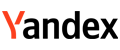
Yandex, often referred to as the "Russian Google," also offers a reverse image search feature. It is particularly known for its ability to identify locations and faces, making it a useful tool for finding more information about a particular place or person.
TinEye Reverse Image Search

TinEye is a specialized reverse image search engine that has gained popularity for its unique image identification technology. Unlike traditional image search engines, TinEye uses image recognition algorithms to find exact matches and similar images. This makes it an excellent tool for tracking the usage of a specific image across the web, verifying the source of an image, or finding higher resolution versions.
For more information about Reverse Image Search, you can visit this Wikipedia page.
Related Tools on All Easy SEO
If you're working with images, you might also find these tools on our website useful:
- Image Compressor: This tool allows you to reduce the file size of your images without losing quality, making them easier to upload and share.
- Image Resizer: Need to change the dimensions of your image? Our Image Resizer tool can help you do that quickly and easily.
- Image Crop Tool: If you need to crop your images, this tool will come in handy. It allows you to crop your images to the exact size you need.
With the power of Reverse Image Search and our suite of image tools, you can navigate the web with confidence, knowing you have the resources to find, optimize, and share images like never before.